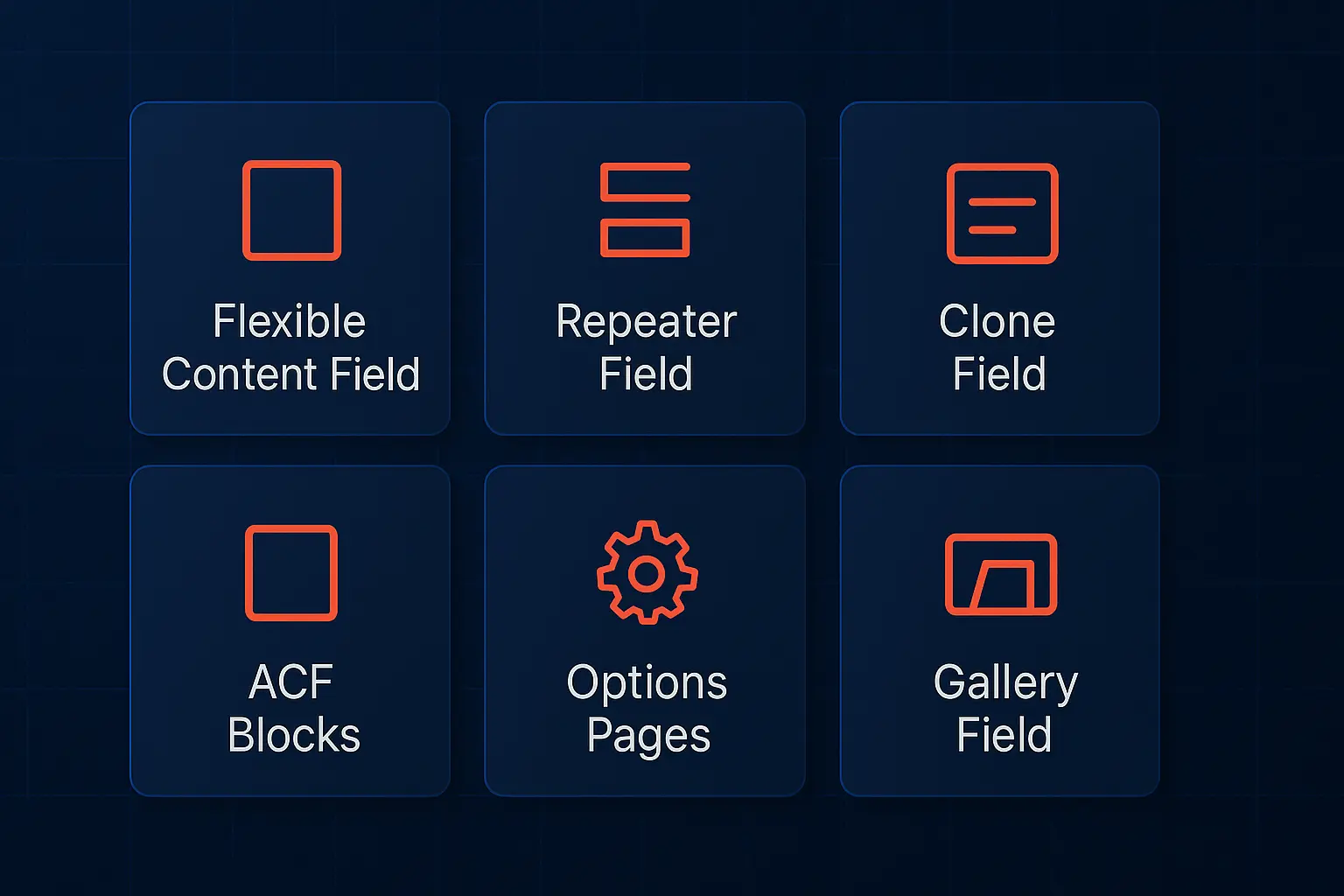Comparing WordPress and Webflow: Which Technology Is Best for Your Business?

Choosing the right web platform is a foundational decision for any business. In this comparison of WordPress vs Webflow, I’ll break down the practical differences, real-world use cases, performance and SEO considerations, and cost and maintenance implications so you can pick the technology that aligns with your goals, team, and budget.
Table of contents
Introduction
WordPress and Webflow are both powerful solutions for building websites, but they serve different workflows and business needs. WordPress is a mature, extensible CMS powering a large portion of the web, while Webflow offers a visual, design-first builder with hosted infrastructure. This post compares core capabilities, shows examples for typical business scenarios, and provides a decision checklist to help you choose the best fit.
Quick comparison at a glance
– Development approach: WordPress — code- and plugin-driven; Webflow — visual designer with HTML/CSS generation.
– Hosting: WordPress — self-hosted (or managed WordPress hosting); Webflow — included hosting on Webflow’s platform.
– Flexibility: WordPress — extremely flexible via plugins and custom code; Webflow — design flexibility with some CMS and e‑commerce limitations.
– Learning curve: WordPress — can be steeper if managing PHP/themes/plugins; Webflow — visual learning curve focused on layout/design concepts.
– Best for: WordPress — complex sites, large content ecosystems, e-commerce with deep customization; Webflow — marketing sites, portfolios, small e-commerce, agencies that prioritize rapid visual design.
Core differences explained
Architecture and hosting
- WordPress: A PHP/MySQL application you host wherever you choose (shared, VPS, managed WordPress hosts). Hosting choice affects performance, security, and backups. You manage updates for core, themes, and plugins (or choose a managed host to handle many tasks).
- Webflow: SaaS platform that includes hosting on a CDN. You design and publish directly on Webflow’s infrastructure. Hosting, SSL, backups, and CDN are part of the service.
Impact: If you want predictable, low-maintenance hosting and automatic scaling, Webflow’s managed model is convenient. If you need full server control or want to host with a particular provider, WordPress is more flexible.
Design and development workflow
- WordPress: Themes and page builders (Gutenberg, Elementor, Beaver Builder) accelerate development. For complex needs, developers use PHP, JavaScript, and REST APIs. Design can be pixel-perfect but often requires code and template work.
- Webflow: Visual designer that outputs clean HTML/CSS/JS. Designers can build fully responsive layouts without touching code. Developers can add custom code when needed.
Impact: Teams with designers who prefer visual tooling may favor Webflow. Development shops needing custom back-end logic tend to prefer WordPress.
Extensibility and plugins/integrations
- WordPress: Ecosystem of 60,000+ plugins for SEO, forms, e-commerce (WooCommerce), membership, LMS, and more. Custom post types and Advanced Custom Fields (ACF) give flexible content modeling.
- Webflow: Built-in CMS for structured content, growing integrations marketplace and Zapier compatibility. However, certain advanced features (complex e-commerce logic, membership gates, advanced subscription billing) are less mature than WordPress ecosystems.
Impact: If you rely on niche plugins or require complex server-side features, WordPress will typically offer a solution faster and more affordably.
Content management and editorial experience
- WordPress: Strong editorial workflow with user roles, scheduling, revisions, and a powerful block editor (Gutenberg). Ideal for content-heavy sites and multi-author blogs.
- Webflow: CMS collections and a clean editor experience for non-technical users. Good for marketing content and small editorial teams but lacks some advanced editorial features out of the box.
Impact: Large editorial operations and sites with complex content relationships will benefit from WordPress’s maturity.
E-commerce
- WordPress: WooCommerce is robust and highly customizable with many extensions for subscriptions, bookings, marketplaces, and B2B. Requires hosting optimized for e-commerce and attention to PCI compliance.
- Webflow: Webflow e-commerce is great for simple stores and visually-driven product catalogs. It’s ideal for boutique stores and direct-to-consumer brands with modest catalog sizes.
Impact: For large catalogs, complex checkout flows, or advanced integrations, WordPress + WooCommerce is usually the better option.
Performance and SEO
- WordPress: Performance depends on hosting, caching, and theme/plugin choices. With managed hosting and optimization (CDN, caching, image optimization), WordPress can be very fast. SEO plugins (Yoast, Rank Math) provide robust SEO tools.
- Webflow: Generates clean, semantic HTML and provides built-in performance optimizations and CDN hosting. SEO settings are built into the platform and are straightforward for marketers.
Impact: Both platforms can achieve excellent SEO and performance, but WordPress requires more active optimization management, while Webflow gives a smoother out-of-the-box performance experience.
Security and maintenance
- WordPress: Requires ongoing maintenance — core, themes, and plugins must be updated. Vulnerabilities in third-party plugins can be an attack vector. Managed hosts reduce the operational burden.
- Webflow: Platform-managed updates and security remove much of the maintenance burden. You’re still responsible for account security and any custom code.
Impact: If you want minimal maintenance overhead, Webflow reduces platform-level risk. WordPress demands active security practices but gives you more control.
Real-world examples and recommendations
- Example 1 — Small business local site (services, contact, small blog)
Recommendation: Webflow
Why: Fast launch, beautiful design control, and hosted maintenance-free infrastructure. Ideal for businesses that want a marketing-focused site with minimal technical overhead. - Example 2 — Content-heavy publication or multi-author blog
Recommendation: WordPress
Why: Editorial features, scheduling, user roles, SEO plugin ecosystem, and scalability for large archives make WordPress the clear choice. - Example 3 — E-commerce store with 100+ SKUs, subscriptions, or complex rules
Recommendation: WordPress + WooCommerce (or headless approach)
Why: WooCommerce’s ecosystem supports subscriptions, complex shipping and tax logic, and integrations with ERP or fulfillment systems. - Example 4 — Agency portfolio or one-off campaign microsite
Recommendation: Webflow
Why: Rapid prototyping, pixel-perfect control, and an excellent visual handoff for clients or creatives. - Example 5 — Enterprise site with custom backend integrations, SSO, and microservices
Recommendation: WordPress (or a headless CMS approach)
Why: WordPress can be integrated into enterprise stacks and extended with custom APIs; headless architectures (WordPress or other CMS) provide maximum flexibility.
Migration, integrations, and hybrid approaches
- Migrate to Webflow: Content can be imported via CSV for CMS collections, and pages can be re-created visually. Complex WordPress functionality (plugins, custom post types) may require rebuilding or replacing with third-party tools.
- Migrate to WordPress: Webflow sites can be exported as static HTML/CSS/JS and imported into WordPress, but dynamic CMS content needs special handling.
- Hybrid: Use WordPress as a headless CMS with a frontend built in Webflow’s exported code or a modern JS framework. Or use Webflow for marketing landing pages and WordPress for the main product site.
Consider using API-driven integrations (Zapier, Integromat/Make, native APIs) to connect marketing tools, CRMs, and analytics regardless of platform.
SEO, performance, and security considerations
- SEO: Both platforms support on-page SEO essentials (meta tags, sitemaps, canonical URLs). WordPress has advanced plugin tools; Webflow provides straightforward SEO controls in the designer.
- Performance: Optimize images (WebP), enable CDNs, implement caching (WordPress), and minimize render-blocking resources. Webflow’s hosting provides strong defaults; WordPress benefits from managed hosting and caching plugins.
- Security: Enforce strong passwords, two-factor authentication, regular updates (WordPress), and secure hosting. Webflow handles server-level security; WordPress requires a security strategy (WAF, backups, plugin vetting).
Cost comparison (high level)
WordPress:
- Hosting: $5–$100+/month depending on scale and managed services.
- Development: Varies — themes, plugins, and developer hours.
- Maintenance: Ongoing updates and backups; possible retainer costs.
Webflow:
- Hosting + Editor: Site plans typically $12–$36+/month for simpler sites; e-commerce plans are higher.
- Development: Lower initial dev time for design-driven builds; custom code still requires developer time.
- Maintenance: Lower platform maintenance overhead; exports and external hosting may add complexity.
Total cost depends on complexity. For simple sites, Webflow often has faster time-to-value. For complex systems, WordPress may have higher upfront development but can be more cost-effective long-term due to extensibility.
Decision checklist: Which should you choose?
Choose Webflow if:
- You need a marketing-focused site with rapid visual design.
- Minimal platform maintenance is a priority.
- Your site is under ~200–300 pages and doesn’t require complex server-side logic.
- You prefer a hosted SaaS workflow and built-in CDN.
Choose WordPress if:
- You need deep customization, a large plugin ecosystem, or advanced e-commerce features.
- You run a large editorial site, LMS, membership platform, or require custom server-side integrations.
- You want full control over hosting, scalability, and backend behavior.
Ask yourself:
- How many pages and what kind of content relationships will the site have?
- Do you need custom back-end features, complex e-commerce, or many integrations?
- Who will manage the site day-to-day — designers, marketers, or developers?
- What is your long-term growth plan and budget for maintenance?
Conclusion
WordPress vs Webflow isn’t about right or wrong — it’s about fit. Webflow shines for marketing-driven, design-first projects where speed and low maintenance matter. WordPress excels for content-heavy, highly extensible, or enterprise-grade applications where customization and ecosystem depth are essential.