5 Best AI Coding Assistant Tools
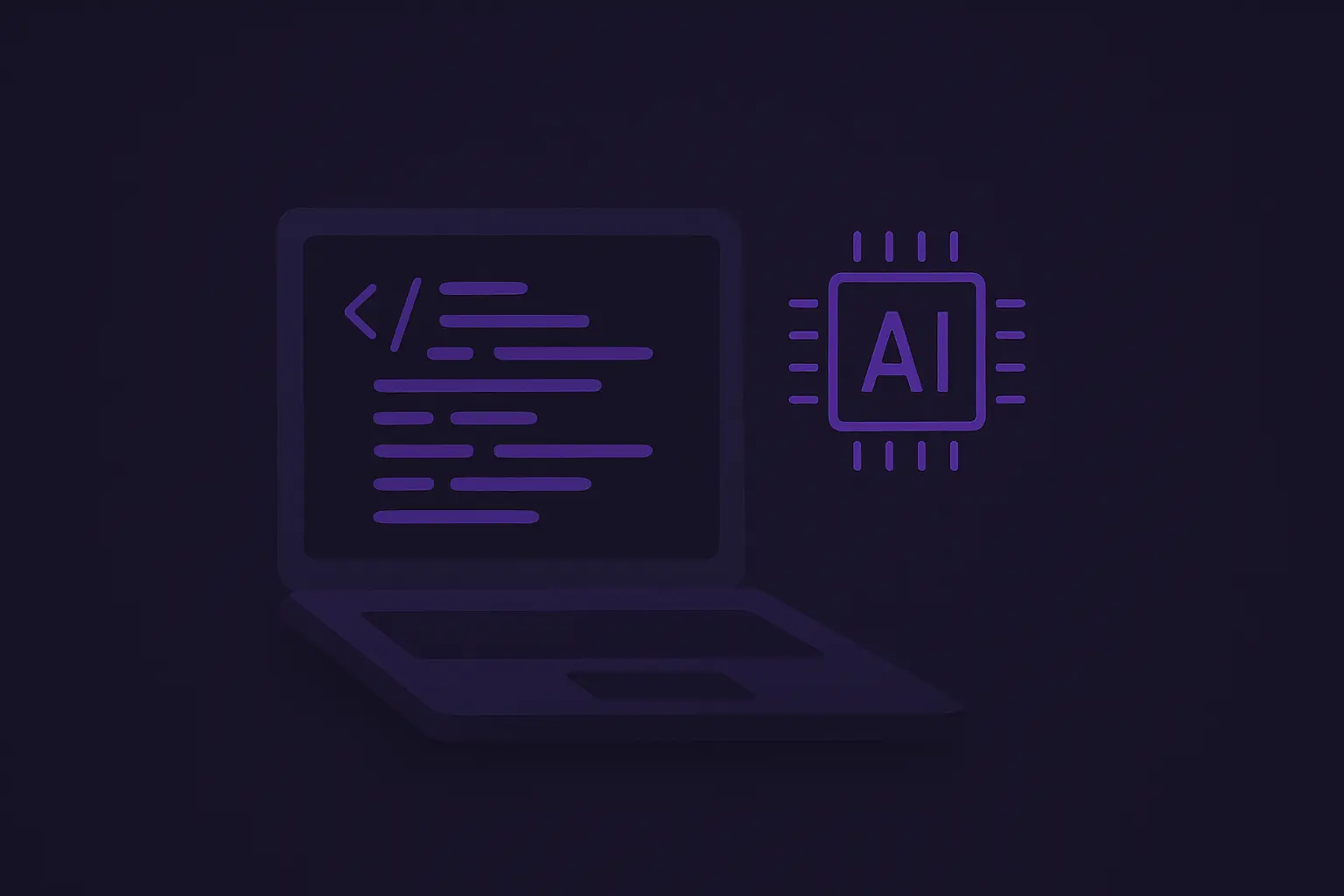
Developers today rely on AI to speed up routine tasks, reduce bugs, and explore solutions faster. The right coding assistant can act like an expert pair programmer—suggesting completions, generating tests, refactoring, and even explaining complex code. This guide compares five leading AI-powered coding assistants, outlines selection criteria, and gives concise usage and integration notes so you can pick the best match for your workflow.
Table of contents
What to look for in an AI coding assistant
- Language and framework coverage: Ensure support for your primary languages (JavaScript, Python, Java, Go, etc.) and common frameworks.
- IDE/editor integration: Native plugins for VS Code, JetBrains IDEs, Sublime, or browser-based editors are essential for smooth workflows.
- Latency and offline options: Local models reduce latency and increase privacy; cloud models can offer more capabilities.
- Security and data handling: Check whether the tool sends code to external servers, how it stores snippets, and whether it complies with enterprise policies.
- Customization and learnability: Look for fine-tuning, snippet libraries, templates, or the ability to adapt to your codebase.
- Pricing and licensing: Free tiers for evaluation are helpful; assess team plans, enterprise features, and usage caps.
Five top AI coding assistant tools
GitHub Copilot
GitHub Copilot is an industry-standard coding assistant built on OpenAI models and integrated tightly with editors like VS Code, JetBrains, and GitHub Codespaces. It provides line and block completions, code generation from comments, and contextual suggestions based on surrounding code.
- Key features: Context-aware completions, comment-to-code generation, pair-programming style suggestions, and multi-language support.
- IDE support: VS Code, Visual Studio, JetBrains, Neovim (community), and Codespaces.
- Security: Offers enterprise controls and data handling policies; review license and telemetry settings for proprietary code.
- Pricing: Individual and team plans, with trial options available.
- Best for: Teams using GitHub, cloud-native workflows, and developers who want deep editor integration.
Example usage (comment-driven generation in VS Code):
// Create an express route that validates input and returns JSON
app.post('/submit', async (req, res) => {
// Copilot can suggest validation and error handling here
});
Tabnine
Tabnine focuses on fast, local-first completions while offering cloud-powered models as an option. It emphasizes privacy and can run models locally for teams with strict data requirements.
- Key features: Local model execution, team model training, multi-language completions, and enterprise controls.
- IDE support: Broad plugin support: VS Code, IntelliJ, Sublime, and more.
- Security: Local mode avoids sending code to external servers—ideal for sensitive projects.
- Pricing: Free tier, professional, and enterprise plans with on-premise options.
- Best for: Organizations requiring privacy-compliant solutions and developers who want customizable models.
Example: Tabnine configured to use a local model provides completions without external network calls, ensuring code privacy and low latency.
Amazon CodeWhisperer
CodeWhisperer is AWS’s coding companion with a focus on generating cloud-native code snippets, AWS SDK usage, and security recommendations. It integrates with common IDEs and is tuned to help with infrastructure as code and AWS APIs.
- Key features: AWS-aware code completions, security scanning for vulnerabilities, and best-practice suggestions for IAM and SDK usage.
- IDE support: VS Code, JetBrains, and AWS Cloud9 integrations.
- Security: Helpful security scan features and AWS policy-aware recommendations.
- Pricing: Free tier with paid professional options; AWS account integration required for advanced features.
- Best for: Teams building on AWS and developers routinely using AWS SDKs and services.
Example: Generating an S3 upload snippet with proper credentials handling and error checks.
Replit Ghostwriter
Replit Ghostwriter is built into the Replit in-browser IDE and focuses on ease of use, quick prototyping, and collaborative coding. It’s especially useful for learning, fast prototyping, and multi-language projects in the browser.
- Key features: Inline completions, code generation, debugging assistance, and live collaboration features.
- IDE support: Native to Replit (browser-based) and accessible from any device without local setup.
- Security: Good for public or educational projects; review policies for private or enterprise usage.
- Pricing: Free tier with Pro options and team plans.
- Best for: Students, rapid prototyping, and teams that prefer a cloud IDE.
Example: Using a short prompt to generate a complete Flask app skeleton directly in the browser.
Codeium
Codeium positions itself as a free or low-cost alternative focused on fast completions, strong privacy settings, and wide language support. It’s attractive for developers who want a powerful assistant without high subscription fees.
- Key features: Real-time completions, snippets, multi-language support, and privacy-first options.
- IDE support: VS Code, JetBrains, Neovim, and more.
- Security: Emphasizes privacy, with options for local or restricted data handling.
- Pricing: Generous free tier and paid plans for teams.
- Best for: Cost-conscious developers who want an effective assistant with privacy controls.
Example: Generating unit tests for a function to quickly improve coverage and surface edge cases.
Practical examples: how these assistants help in real-world tasks
- Code generation from comments: Write a clear comment like “create a validation middleware for Express” and get a working scaffold that you can refine.
- Refactoring suggestions: Ask for a cleaner version of a function and receive readable, testable code with fewer side effects.
- Bug triage and fix suggestions: Paste a failing test or error trace and get candidate fixes or diagnostic steps.
- Documentation and comments: Generate docstrings, README snippets, or API usage examples to improve maintainability.
- Unit test generation: Produce test cases with assertions to cover typical and edge-case behavior.
Security, licensing, and ethical considerations
Before adopting any AI tool, validate how it handles source code, whether model training uses public code that might create licensing risks, and how the vendor stores telemetry. For enterprise settings, prefer solutions that offer on-premises or local model options, strong access controls, and explicit licensing guidance. Also consider bias and hallucination risks—AI-generated code should be reviewed and tested like any other contribution.
How to choose the right assistant for your team
- Solo developer or hobbyist: Start with free tiers from Codeium or Replit Ghostwriter for quick wins and low cost.
- Teams with strict privacy requirements: Evaluate Tabnine (local models) or enterprise offerings from Copilot with clear data policies.
- AWS-centric projects: Choose CodeWhisperer for tight integration with AWS SDKs and security-aware suggestions.
- Enterprise workflows and deep editor integration: Copilot or Tabnine’s enterprise plans often provide the necessary tooling and compliance features.
Conclusion
AI coding assistants can boost productivity, reduce boilerplate, and accelerate onboarding when used responsibly. Each tool has trade-offs around privacy, cost, and specialization—try free tiers to evaluate responsiveness, integration with your editor, and how well suggestions align with your codebase and security requirements. With proper review and testing processes, these assistants become powerful extensions of your development workflow.